Micromain In-person Learning Meetup
Are you getting the most out of your CMMS?
Have questions about how to fully integrate your Micromain Global software into your day-to-day operations? Or want to get more insights from your data? Book a training session with us and get a refresher on key software features and functions as well as one-on-one consultation regarding any challenges you’re having.
UPCOMING TRAINING SESSION: AUSTIN, TX - OCTOBER 2024
Here are some topics we'll cover:
-
How to develop consistent naming conventions (a MUST for having clean data!)
-
How to fully configure the control center system-wide for all users
-
How to set up an effective preventive maintenance plan
-
How to generate actionable insights from your data
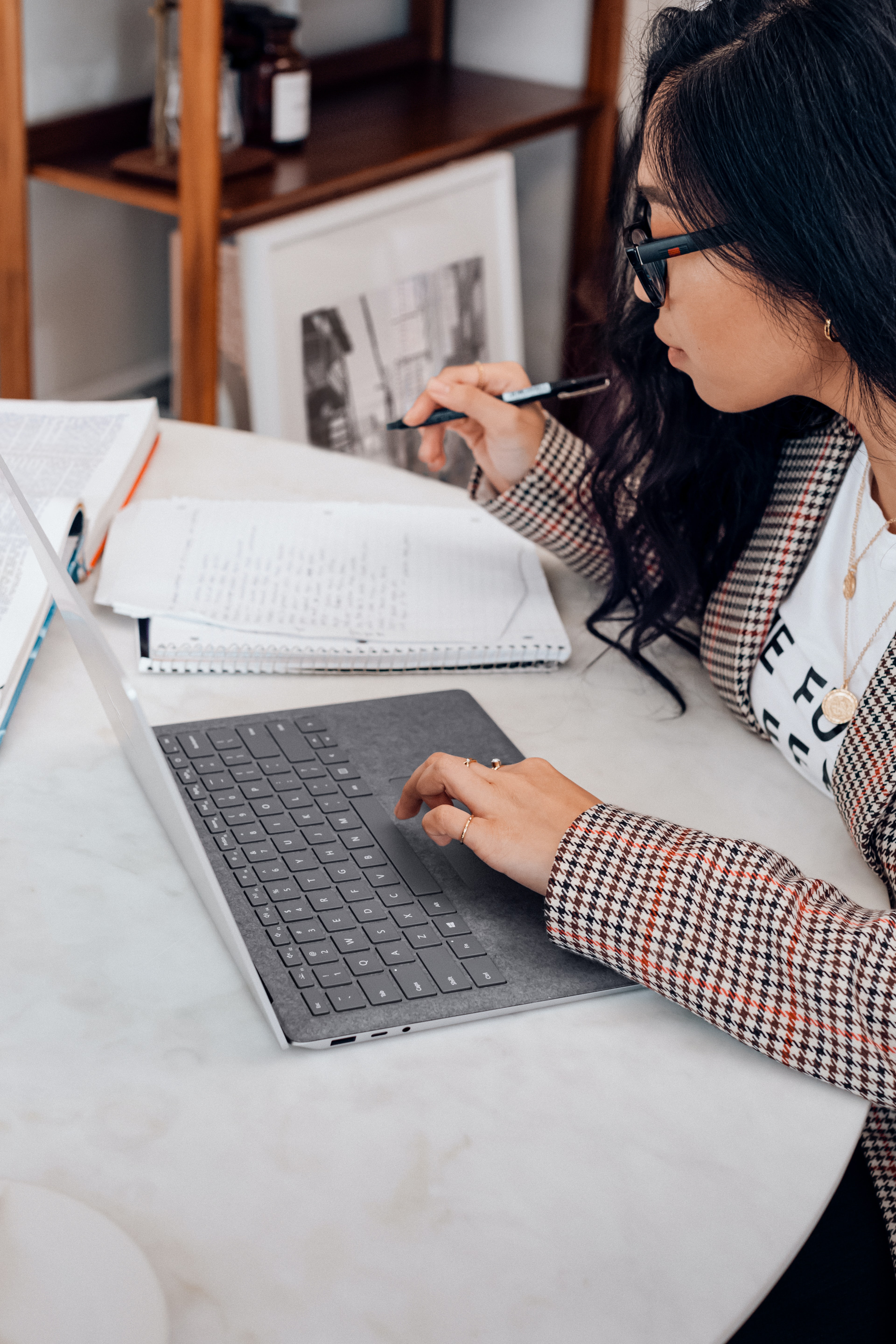
Access training materials
Learn from your peers
Train in a City Near You
Take advantage of early-bird pricing
Agenda
Each training session runs for two days, with eight-hour sessions each day and a break for lunch. Networking sessions are optional, but we highly recommend you attend to get the most out of your training.
Networking roundtable
Introduction & Agenda
Maintenance Overview
Menu Navigation
Exploring the MicroMain Program
Actions
Work Orders, Quick Tickets, Batch WO Status, Schedule, Tasks, Task Scheduler, Projects, Purchase Orders, Contracts, Rounds
Administration
Accounts, Activities, Maintenance Categories, Checkpoints, Conditions, Customer Surveys, Failures, Functions, Inspection Points, Services, Specifications, Training/Certifications
Facilities
Site, Properties, Buildings, Assets, Asset Explorer
Fleet
Vehicles, Fuel/Fluids, Tires
Resources
Labor, Suppliers, Parts, Other Costs, Tools, Meters, Documents, Departments, Shop
System Utilities
Event Viewer (WO Log), Parts Log, MicroMain Alerts, Menu Options, Data Link, About MicroMain, Help, Exit
Q&A session
Brief Overview of Yesterday
Practical Exercises
Inventory Building an Inventory, Maintaining a Current Inventory, Purchase Orders, Receiving Inventory
Work Orders Creating Demand Work Orders, Editing Work Orders, Closing Work Orders and Batch WO Status
Preventive Maintenance Designing a Preventive Maintenance Program, Setting up Tasks, Task Scheduling, Creating Work Orders from Tasks
Inspections Creating Inspections, Creating Work Orders Off Failed Inspections, Using Inspection Points in Tasks
Reports Report Groups, Filters, Batch Reports
Q&A session
Choose the training session that's right for you.
Need to train a large number of technicians or just want to get the best deals? Take advantage of early-bird pricing and group discounts. Contact your account executive for more details.
$1,495
Special Pricing
Network with business leaders in your area.
Training sessions are organized by region to give you the chance to meet with business leaders in your area.
UPCOMING SESSION DATES:
Austin, TX - October 2nd & 3rd, 2024
Training that's designed for you.
Most people learn maintenance management through trial-and-error. We can spare you some of that pain.
Want to learn best practices or talk shop with an expert? Let your account executive know if you'd like to discuss any of the following:
-
Work orders and preventive maintenance
-
Equipment failure tracking
-
Purchase order software instruction
-
Inventory management
-
CMMS dashboard configuration
-
Overall Equipment Effectiveness (OEE) instructions
-
Anything else you need for a successful implementation!
 For immediate assistance, please call us at (512) 328-3235
For immediate assistance, please call us at (512) 328-3235

